Canva and Adobe Express are two popular design tools that offer a range of features for creating stunning graphics and designs. Whether you are a professional designer or someone who wants to create eye-catching visuals for personal use, choosing the right design tool is essential. In this article, we will compare Canva vs Adobe Express to help you decide which one is right for you.
Both Canva and Adobe Express are user-friendly and offer a wide variety of templates and design elements. Canva is known for its simplicity and ease of use, making it a great choice for beginners. On the other hand, Adobe Express is more feature-rich and offers advanced editing tools, making it a preferred choice for professional designers.
When it comes to templates, Canva has a vast library of pre-designed templates for various purposes, including social media posts, presentations, posters, and more. These templates are fully customizable, allowing you to add your text, images, and colors. Canva also offers a drag-and-drop interface, making it easy to create designs from scratch.
Adobe Express, on the other hand, offers a smaller selection of templates but makes up for it with its powerful editing tools. With Adobe Express, you can fine-tune every aspect of your design, from adjusting colors and fonts to adding special effects and filters. This level of control is ideal for professional designers who want to create unique and customized designs.
In terms of pricing, both Canva and Adobe Express offer free versions with limited features. Canva also offers a paid subscription plan called Canva Pro, which provides access to additional features and premium templates. Adobe Express, on the other hand, is part of the Adobe Creative Cloud suite, which requires a monthly or annual subscription. While Adobe Express is more expensive, it also provides access to other Adobe software such as Photoshop and Illustrator.
When it comes to collaboration, Canva has a built-in collaboration feature that allows multiple users to work on a design simultaneously. This is particularly useful for teams or clients who need to collaborate on a project. Adobe Express, on the other hand, does not have a built-in collaboration feature, but you can easily share your designs with others using Adobe’s cloud storage service.
In terms of customer support, both Canva and Adobe Express offer comprehensive help centers with tutorials, FAQs, and community forums. Canva also provides email support for its paid subscribers, while Adobe offers 24/7 phone and chat support for its Creative Cloud subscribers.
In conclusion, both Canva and Adobe Express are powerful design tools that offer a range of features for creating stunning graphics and designs. Canva is a great choice for beginners or those who prefer a simple and intuitive interface, while Adobe Express is ideal for professional designers who need advanced editing tools. Ultimately, the choice between Canva and Adobe Express depends on your specific needs and preferences.
Canva vs Adobe Express: Features, Pricing, and User Experience Compared
Canva and Adobe Express are two popular graphic design tools that offer a range of features for creating stunning visuals. In this article, we will compare the features, pricing, and user experience of these two
platforms to help you decide which one is the best fit for your needs.
When it comes to features, both Canva and Adobe Express offer a wide variety of options. Canva provides a user-friendly interface with drag-and-drop functionality, making it easy for beginners to create
professional-looking designs. It offers a vast library of templates, fonts, and images, allowing users to customize their designs to suit their specific needs. Additionally, Canva provides collaboration tools, making it ideal for teams working on projects together.
On the other hand, Adobe Express offers a more advanced set of features, making it a preferred choice for professional designers. It provides a range of tools for editing photos, including cropping, resizing, and retouching. Adobe Express also offers advanced typography options, allowing users to create unique and visually appealing text designs. Moreover, it integrates seamlessly with other Adobe Creative Cloud applications, providing a comprehensive design ecosystem for users.
In terms of pricing, Canva offers a free plan with limited features, as well as paid plans starting at $12.95 per month. The paid plans provide additional features such as access to premium templates, unlimited storage, and the ability to resize designs for different platforms. On the other hand, Adobe Express offers a subscription-based pricing model, with plans starting at $9.99 per month. The subscription includes access to all Adobe Creative Cloud applications, making it a cost-effective option for users who require multiple design tools.
When it comes to user experience, both Canva and Adobe Express have their strengths. Canva\’s intuitive interface and user-friendly design make it easy for beginners to get started. The platform provides step-by-step tutorials and a helpful support team, ensuring that users can quickly learn how to use the tool effectively. Additionally, Canva offers a mobile app, allows users to create and edit designs on the go.
On the other hand, Adobe Express offers a more robust and feature-rich user experience. The platform provides advanced editing tools and a wide range of customization options, allowing users to create highly personalized designs. However, the learning curve for Adobe Express can be steeper, especially for beginners who are not familiar with the Adobe Creative Cloud ecosystem.
In conclusion, both Canva and Adobe Express offer a range of features for creating stunning visuals. Canva is a user-friendly platform with a vast library of templates and collaboration tools, making it ideal for beginners and teams. On the other hand, Adobe Express provides advanced editing tools and seamless integration with other Adobe Creative Cloud applications, making it a preferred choice for professional designers. Ultimately, the choice between Canva and Adobe Express depends on your specific needs and level of expertise.
A Detailed Comparison: Canva Pro vs Adobe Express
| Feature | Canva | Adobe Express |
|---|---|---|
| Ease of Use | User-friendly interface, ideal for beginners. | Steeper learning curve, more suitable for experienced users. |
| Templates | Vast library of customizable templates. | Quality templates with a focus on professionalism. |
| Editing Tools | Basic tools, suitable for quick edits. | Advanced editing capabilities for detailed adjustments. |
| Customization Options | Limited customization compared to Adobe Express. | Extensive customization options for precise design control. |
| File Format Options | Primarily supports JPEG and PNG files. | Provides a wider range of file format options. |
| Collaboration Features | Built-in collaboration for real-time teamwork. | Lacks a built-in collaboration feature but supports sharing via Adobe Creative Cloud. |
| Pricing | Free version with paid subscription options. | Subscription-based model, part of Adobe Creative Cloud. |
| Learning Curve | Easy for beginners. | Steeper learning curve, more suitable for experienced users. |
| Integration | Limited integration options. | Seamless integration with other Adobe Creative Cloud apps. |
| Support | Email support for paid subscribers. | 24/7 phone and chat support for Adobe Creative Cloud subscribers. |
| Mobile Accessibility | Offers a mobile app for on-the-go design. | Mobile app available for iOS and Android devices. |
Canva and Adobe Express are two popular graphic design tools that offer a range of features for creating stunning visuals. In this article, we will compare Canva Pro and Adobe Express in detail to help you make an informed decision about which tool is best suited for your needs.
Firstly, let’s talk about the pricing plans. Canva Pro offers a subscription-based model with a monthly or annual payment option. The monthly plan costs $12.95, while the annual plan is priced at $119.40, which translates to $9.95 per month. On the other hand, Adobe Express follows a different pricing structure. It offers a free version with limited features and a premium version called Adobe Express Premium, which costs $9.99 per month.
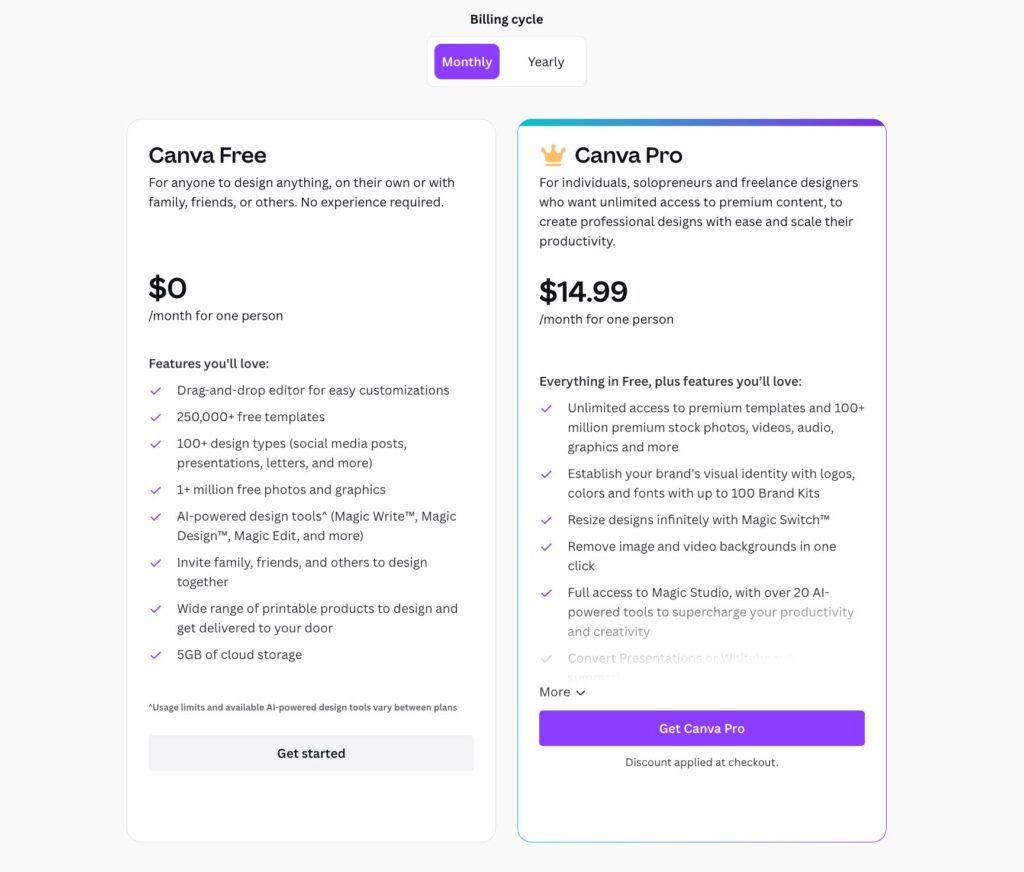
When it comes to the user interface, both Canva Pro and Adobe Express have intuitive and user-friendly interfaces. Canva Pro has a drag-and-drop functionality that allows users to easily add and arrange elements to their designs. It also offers a wide range of templates, fonts, and images to choose from. Adobe Express, on the other hand, has a clean and minimalist interface that is easy to navigate. It offers a variety of tools and effects to enhance your designs.
In terms of features, Canva Pro and Adobe Express offer similar functionalities but with some differences. Canva Pro provides advanced features like the ability to resize designs, create transparent backgrounds, and access millions of premium stock photos. It also allows users to collaborate with team members and create brand kits for consistent branding. On the other hand, Adobe Express Premium offers features like advanced retouching tools, access to Adobe Fonts, and the ability to remove backgrounds from images.
When it comes to integrations, Canva Pro has a wide range of integrations with popular platforms like Dropbox, Google Drive, and Slack. This makes it easy to import and export files from different sources. Adobe Express, on the other hand, seamlessly integrates with other Adobe Creative Cloud apps like Photoshop and Illustrator, allowing users to work across multiple platforms.
Another important aspect to consider is customer support. Canva Pro offers 24/7 customer support via email and chat, ensuring that users can get assistance whenever they need it. Adobe Express Premium also provides customer support, but the response time may vary depending on the user’s location and subscription plan.
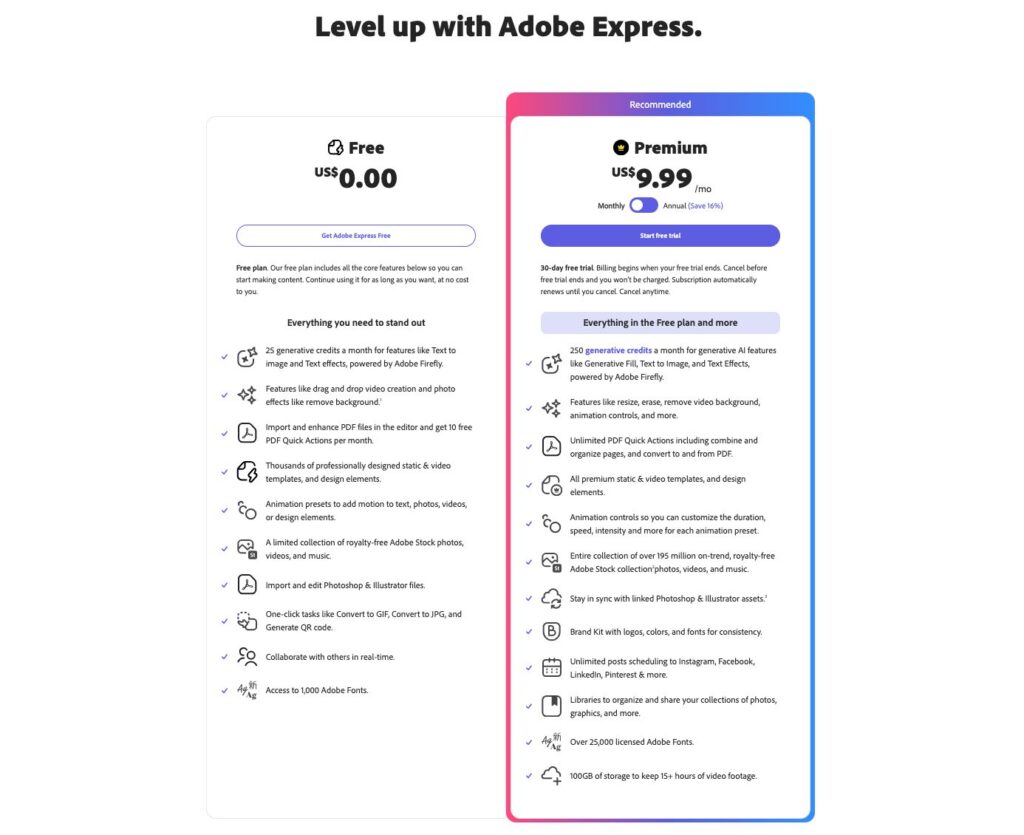
In terms of mobile apps, both Canva Pro and Adobe Express have mobile versions that allow users to create and edit designs on the go. Canva’s mobile app is available for both iOS and Android devices and offers a similar user experience to the web version. Adobe Express, on the other hand, has separate apps for iOS and Android, providing a seamless experience across different devices.
In conclusion, both Canva Pro and Adobe Express offer powerful features and tools for graphic design. Canva Pro is a great choice for individuals and teams who need a wide range of design options and collaboration features. On the other hand, Adobe Express Premium is ideal for users who are already familiar with Adobe’s ecosystem and want to integrate their designs with other Adobe Creative Cloud apps. Ultimately, the choice between Canva Pro and Adobe Express depends on your specific needs and preferences.
Designing on a Budget: Canva vs Adobe Express
When it comes to designing on a budget, two popular options that often come to mind are Canva and Adobe Express. Both platforms offer a range of design tools and features that can help you create stunning visuals without breaking the bank. In this article, we will compare the two and help you decide which one is the right fit for your design needs.
Canva is a web-based design tool that offers a wide variety of templates, graphics, and fonts. It is known for its user-friendly interface and intuitive drag-and-drop functionality. With Canva, you can easily create social media posts, presentations, posters, and more. The platform also offers a library of stock photos and illustrations that you can use in your designs.
On the other hand, Adobe Express is a mobile app that provides a range of design features on the go. It offers a similar drag-and-drop interface and a wide selection of templates and graphics. Adobe Express also integrates with other Adobe Creative Cloud apps, allowing you to seamlessly transfer your designs between different platforms.
One of the main differences between Canva and Adobe Express is the pricing structure. Canva offers a free version with limited features, as well as a paid subscription plan that unlocks additional tools and resources. The paid plan is reasonably priced and provides access to a larger library of templates and images. Adobe Express, on the other hand, is free to download and use, but some features and assets may require a subscription to Adobe Creative Cloud.
In terms of design capabilities, both Canva and Adobe Express offer a range of tools to help you create professional-looking designs. Canva’s drag-and-drop interface makes it easy to customize templates and add your text and images. The platform also offers a variety of filters and effects to enhance your designs. Adobe Express, on the other hand, provides more advanced editing features, such as layering and masking, which can be useful for more complex design projects.
When it comes to collaboration, Canva has a slight edge. The platform allows you to invite team members to collaborate on designs, making it easy to work together on projects. Canva also offers a feature called “Brand Kit,” which allows you to create and save your brand’s colors, fonts, and logos for easy access. This can be particularly useful for businesses and organizations that need to maintain a consistent brand identity across their designs. Adobe Express, on the other hand, does not offer collaboration features, making it more suitable for individual designers.
In conclusion, both Canva and Adobe Express offer powerful design tools that can help you create stunning visuals on a budget. Canva is a user-friendly web-based platform with a wide range of templates and graphics, while Adobe Express is a mobile app that provides more advanced editing features. The choice between the two ultimately depends on your specific design needs and preferences. If collaboration and brand consistency are important to you, Canva may be the better option. However, if you require more advanced editing capabilities, Adobe Express may be the way to go.
Canva vs Adobe Express: Which Tool Offers Better Templates and Customization Options?
Canva and Adobe Express are two popular graphic design tools that offer a wide range of templates and customization options. Both tools have their unique features and benefits, making it difficult for users to decide which one is better suited for their needs. In this article, we will compare Canva and Adobe Express in terms of their templates and customization options to help you make an informed decision.
When it comes to templates, Canva offers a vast library of professionally designed templates for various purposes such as social media posts, presentations, posters, and more. These templates are categorized into different themes and industries, making it easy for users to find the right design for their project. Canva also allows users to create custom templates, which can be saved and reused for future projects. This feature is particularly useful for businesses and individuals who want to maintain a consistent brand identity across their designs.
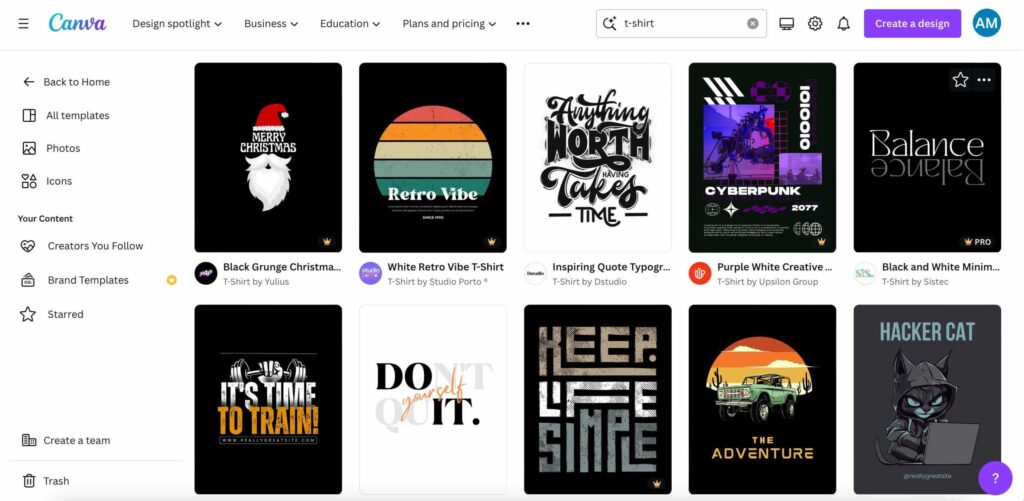
On the other hand, Adobe Express also provides a wide range of templates, but the selection is not as extensive as Canva’s. However, what sets Adobe Express apart is the quality of its templates. Adobe is known for its professional-grade software, and this is reflected in the templates offered by Adobe Express. The designs are sleek, modern, and visually appealing, making them perfect for businesses and individuals who want to create high-quality designs.
In terms of customization options, both Canva and Adobe Express offer a range of tools and features to help users personalize their designs. Canva provides a user-friendly interface with drag-and-drop functionality, allowing users to easily add and edit elements in their designs. Canva also offers a wide range of fonts, colors, and graphics that can be customized to suit individual preferences. Additionally, Canva allows users to upload their images and logos, further enhancing the customization options.
Adobe Express, on the other hand, offers more advanced customization options. The software is equipped with powerful editing tools that allow users to make precise adjustments to their designs. Users can manipulate images, adjust colors, and apply various effects to create unique and visually stunning designs. Adobe Express also integrates seamlessly with other Adobe software, such as Photoshop and Illustrator, allowing users to import and edit their designs across different platforms.
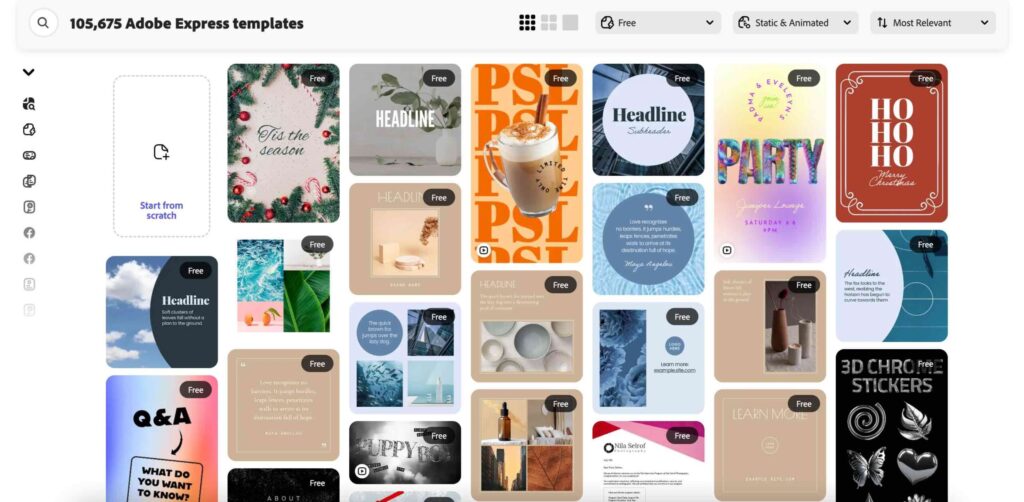
In conclusion, both Canva and Adobe Express offer a wide range of templates and customization options. Canva excels in terms of the sheer number of templates available and its user-friendly interface, making it a great choice for beginners and individuals who want a quick and easy design solution. On the other hand, Adobe Express offers high-quality templates and advanced customization options, making it a preferred choice for professionals and users who require more control over their designs. Ultimately, the choice between Canva and Adobe Express depends on your specific needs and preferences.
Choosing the Best Design Software: Canva vs Adobe Express
When it comes to design software, there are many options available in the market. Two popular choices are Canva and Adobe Express. Both of these platforms offer a range of features and tools that can help you create stunning designs. However, there are some key differences between the two that you should consider before making a decision.
Canva is a web-based design tool that is known for its user-friendly interface and extensive library of templates. It offers a wide range of design options, including social media graphics, presentations, posters, and more. Canva also provides a drag-and-drop feature, making it easy for beginners to create professional-looking designs without any prior design experience.
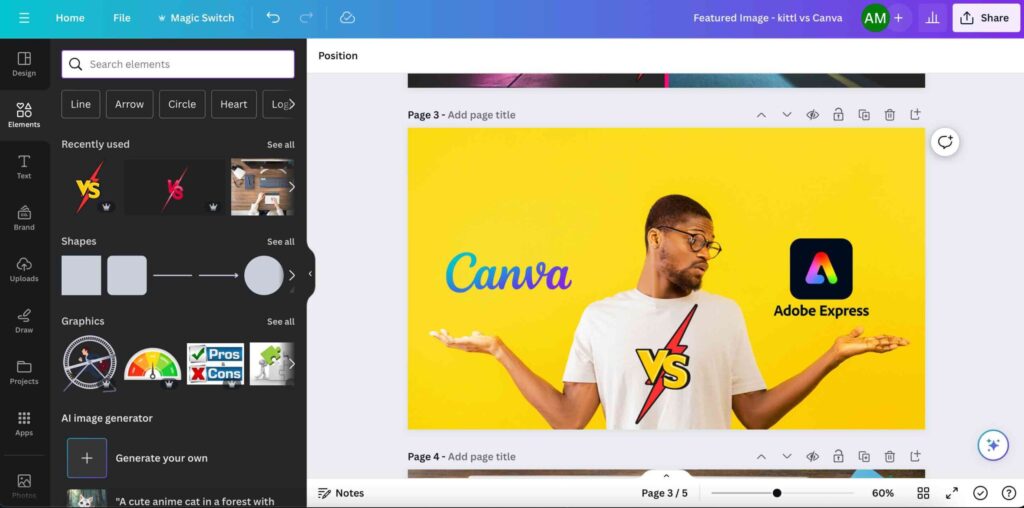
On the other hand, Adobe Express is a mobile app that offers a more advanced set of features. It is part of the Adobe Creative Cloud suite, which is widely used by professionals in the design industry. Adobe Express allows you to create and edit designs on the go, making it a convenient option for those who need to work on their designs while away from their computers.
One of the main differences between Canva and Adobe Express is the level of customization they offer. Canva provides a wide range of pre-designed templates that you can easily customize to fit your needs. This is great for those who want to create designs quickly and don’t have the time or skills to start from scratch. On the other hand, Adobe Express offers more advanced customization options, allowing you to have more control over the design elements.
Another important factor to consider is the pricing. Canva offers a free version with limited features, as well as a paid subscription plan that unlocks additional features and access to their premium library. The paid plan is reasonably priced and is a good option for individuals and small businesses. On the other hand, Adobe Express requires a subscription to the Adobe Creative Cloud, which can be quite expensive for some users.
In terms of collaboration, Canva offers a team feature that allows multiple users to work on a design project simultaneously. This is great for businesses or teams that need to collaborate on designs. Adobe Express, on the other hand, does not offer a built-in collaboration feature. However, since it is part of the Adobe Creative Cloud suite, you can easily share your designs with other Adobe users and collaborate through other Adobe apps.
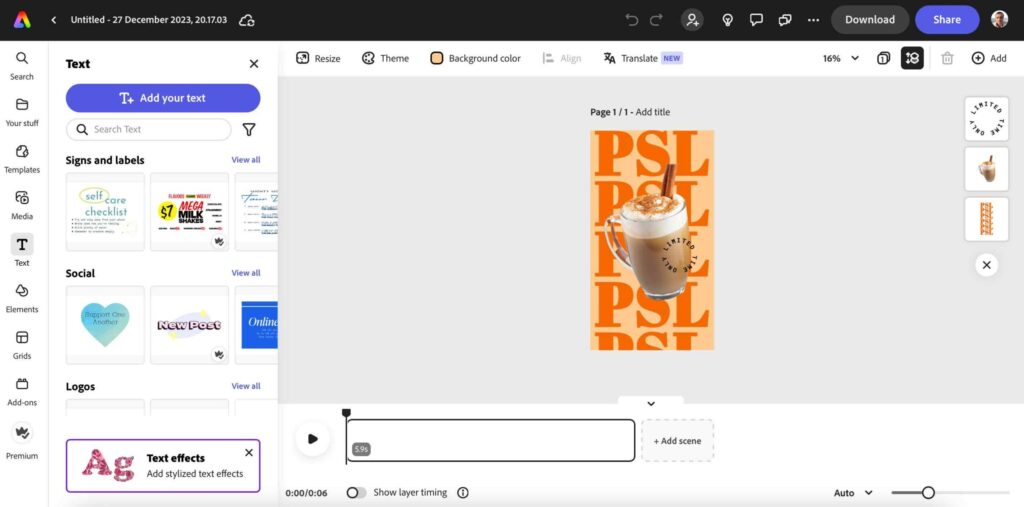
When it comes to support and learning resources, both Canva and Adobe Express offer extensive documentation and tutorials to help users get started. Canva also has a vibrant community where users can ask questions and get help from other users. Adobe Express, being part of the Adobe Creative Cloud, has access to a wide range of resources and support from the Adobe community.
In conclusion, both Canva and Adobe Express are powerful design tools that offer a range of features and tools. Canva is a great option for beginners or those who need to create designs quickly and easily. On the other hand, Adobe Express is more suitable for professionals or those who require advanced customization options. Ultimately, the choice between the two will depend on your specific needs and budget.
Canva vs Adobe Express: Pros and Cons of Each Design Tool
| Aspect | Canva | Adobe Express |
|---|---|---|
| Pros | User-friendly interface, ideal for beginners.Vast library of customizable templates.Built-in collaboration for real-time teamwork.Offers a free version with paid subscription options.24/7 email support for paid subscribers.Mobile app for on-the-go design. | Powerful editing capabilities for detailed adjustments.Quality templates with a focus on professionalism.Seamless integration with other Adobe Creative Cloud apps.Part of Adobe Creative Cloud, providing access to multiple design tools.Advanced customization options for precise design control.Mobile app available for iOS and Android devices. |
| Cons | Limited customization compared to Adobe Express.Primarily supports JPEG and PNG files.Steeper learning curve for more advanced features.Advanced features available only with a paid subscription. | Steeper learning curve, more suitable for experienced users.Subscription-based model, which may be costly for some users.Lacks a built-in collaboration feature but supports sharing via Adobe Creative Cloud. |
Canva and Adobe Express are two popular design tools that offer users the ability to create stunning graphics and designs. Both platforms have their unique features and benefits, but they also have their drawbacks. In this article, we will compare the pros and cons of each tool to help you decide which one is best for your design needs.
Let’s start with Canva. One of the biggest advantages of Canva is its user-friendly interface. It is incredibly easy to navigate and offers a wide range of pre-designed templates that can be customized to fit your needs. Whether you are creating social media graphics, presentations, or even business cards, Canva has a template for it. Another great feature of Canva is its extensive library of stock images and illustrations. This makes it easy to find the perfect image to enhance your design. Additionally, Canva offers a collaboration feature, allowing multiple users to work on a design simultaneously. This is especially useful for teams or groups working on a project together.
However, Canva does have its limitations. While it offers a wide range of templates, the customization options are somewhat limited. Users may find themselves wanting more control over the design elements, such as font styles and sizes. Another drawback of Canva is its limited file format options. It primarily supports JPEG and PNG files, which may not be ideal for certain projects. Lastly, while Canva does offer a free version, many of its more advanced features are only available with a paid subscription.
Now let’s turn our attention to Adobe Express. One of the biggest advantages of Adobe Express is its powerful editing capabilities. It offers a wide range of tools and features that allow users to manipulate and enhance their designs. From adjusting colors and contrast to adding filters and effects, Adobe Express gives users complete control over their designs. Another great feature of Adobe Express is its integration with other Adobe products. If you are already familiar with Adobe’s suite of design tools, such as Photoshop or Illustrator, you will find Adobe Express to be a seamless addition to your workflow.
However, Adobe Express does have its drawbacks. One of the biggest disadvantages is its steep learning curve. The extensive range of tools and features can be overwhelming for beginners, and it may take some time to fully grasp the capabilities of the software. Additionally, Adobe Express is a subscription-based service, which means users will need to pay a monthly fee to access its full range of features. This can be a deterrent for those on a tight budget.
In conclusion, both Canva and Adobe Express offer unique features and benefits for designers. Canva is known for its user-friendly interface and extensive library of templates, while Adobe Express is praised for its powerful editing capabilities and integration with other Adobe products. Ultimately, the choice between the two will depend on your specific design needs and preferences. If you are looking for a simple and intuitive tool with a wide range of templates, Canva may be the better option. On the other hand, if you require more advanced editing capabilities and are already familiar with Adobe’s suite of design tools, Adobe Express may be the way to go.


